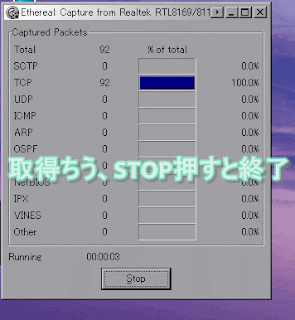基本ちんぷんかんぷん。
/sbin/ifconfig -a
で現況確認
hostname
で現況確認
/sbin/route
で現況確認
cd /etc/sysconfig/network-scripts
へ移動
ls -lrt
-rw-r--r-- 1 root root 254 10月 13 2010 ifcfg-lo
-rw-r--r-- 1 root root 119 4月 11 23:23 ifcfg-eth0
パーミッションは644やねー
記述すべきファイルを探す
(eth0だったり、eth1だったり)
そのファイルをみてみる
view ifcfg-eth0
ふむふむと唸る。。
書き間違えと、このフォルダでの
誤読み込みを防ぐためにバックアップを
/tmpにつくる
#mkdir /tmp/tmp/
作成確認
cd /tmp
ls
cd tmp
ls
カラ
cd /etc/sysconfig/network-scripts
こぴー
cp -pr ifcfg-eth0 /tmp/tmp/
はい、では安心して?ファイルをいじりましょう。
#vi ifcfg-eth0
iでインサート挿入モード
で、まちがえたら、
ESC=>:q!
書き終わったらESC=>:w!
ネットワークの再起動
/etc/rc.d/init.d/network restart
で確認
ifconfig -a
で現況確認
hostname
で現況確認
routeで稼働確認
近隣PINGで疎通確認
各サービスアプリからの通常の疎通を確認
本来ならOS再起動で再度現況確認
# /sbin/shutdown -r now
変更後のファイルも取っておく
#cp -pr ifcfg-eth0 /tmp/tmp/ifcfg-eth0-static
とか別名で。。
---------------------------------------
流れはこんな感じと妄想。。
でも中身がね。。
で判例1?
---------------------------------------
# Intel Corporation 82540EM Gigabit Ethernet Controller
DEVICE=eth0
BOOTPROTO=dhcp
HWADDR=xx:xx:xx:xx:xx:xx
ONBOOT=yes
~
~
---------------------------------------
変更
BOOTPROTO=static
加筆
IPADDR=192.168.56.102
NETMASK=:255.255.255.0
GATEWAY=192.168.56.1
http://hooktail.org/computer/index.php?LAN%A4%CE%C0%DF%C4%EA
---------------------------------------
こいつはCENTのV-BOXの設定
DHCPの設定、こいつを固定IPにしてみる。。
できんのか???
できた!
けどさ、Virtual Boxのネットワークの設定ってVBアプリ側で
ガッツリ方式から変えられてしまうから、固定IP後もコピー必須かも
特にWINDOWSのGUIで楽チンしてきた自分としては
LINUXの設定は要学習。。
windowsだとコマンドプロンプトでipconfig△/all
の部分がLINX コマンドだと
/sbin/ifconfig -a
で、近いものが出てくる。というレベル。
せっかくVIRTUALBOXでCENTOOSを入れている環境があるので
試してみる
https://www.google.com/webhp#sclient=psy-ab&hl=ja&site=webhp&source=hp&q=LINX%E3%80%80%E3%82%B3%E3%83%9E%E3%83%B3%E3%83%89%E3%80%80IP%E8%A8%AD%E5%AE%9A&pbx=1&oq=LINX%E3%80%80%E3%82%B3%E3%83%9E%E3%83%B3%E3%83%89%E3%80%80IP%E8%A8%AD%E5%AE%9A&aq=f&aqi=&aql=&gs_sm=e&gs_upl=2929l6263l0l6606l16l15l0l0l0l4l162l1461l11.4l15l0&bav=on.2,or.r_gc.r_pw.,cf.osb&fp=440398016195cef1&biw=1280&bih=909
とりあえず今設定
[root@localhost maint01]# /sbin/ifconfig
eth0 Link encap:Ethernet HWaddr
inet addr:10.0.2.15 Bcast:10.0.2.255 Mask:255.255.255.0
UP BROADCAST RUNNING MULTICAST MTU:1500 Metric:1
RX packets:988 errors:0 dropped:0 overruns:0 frame:0
TX packets:840 errors:0 dropped:0 overruns:0 carrier:0
collisions:0 txqueuelen:1000
RX bytes:593617 (579.7 KiB) TX bytes:63876 (62.3 KiB)
lo Link encap:Local Loopback
inet addr:127.0.0.1 Mask:255.0.0.0
UP LOOPBACK RUNNING MTU:16436 Metric:1
RX packets:1577 errors:0 dropped:0 overruns:0 frame:0
TX packets:1577 errors:0 dropped:0 overruns:0 carrier:0
collisions:0 txqueuelen:0
RX bytes:2678495 (2.5 MiB) TX bytes:2678495 (2.5 MiB)
この設定では
ホストOS側からはこのCENTへはVIRTUALBOXの設定上はNAT接続
このままだといまいちわかりにくいので、HOST仮想アダプタがデュアルホームホストの
(1枚は仮想でゲストOSにむく)という状態のほうがわかりやすそうなので。
(SSHはポートフォワーディングを行いHOSTOSからはlocalhost:2222で接続可能)
VIRTUALBOXのネットワークアダプタ設定をHOSTONLYアダプタへ変更
ゲストOSを再起動
ホストOSでは
Ethernet adapter VirtualBox Host-Only Network:
Connection-specific DNS Suffix . :
Description . . . . . . . . . . . : VirtualBox Host-Only Ethernet Adapte
r
Physical Address. . . . . . . . . :
Dhcp Enabled. . . . . . . . . . . : No
IP Address. . . . . . . . . . . . : 192.168.56.1
Subnet Mask . . . . . . . . . . . : 255.255.255.0
Default Gateway . . . . . . . . . :
と56の仮想ネットワークが確立されている。
ゲストOS(CENT側)再起動後ネットワーク設定も変更確認
----------------------------
[maint01@localhost ~]$ /sbin/ifconfig
eth0 Link encap:Ethernet HWaddr
inet addr:192.168.56.101 Bcast:192.168.56.255 Mask:255.255.255.0
UP BROADCAST RUNNING MULTICAST MTU:1500 Metric:1
RX packets:42 errors:0 dropped:0 overruns:0 frame:0
TX packets:51 errors:0 dropped:0 overruns:0 carrier:0
collisions:0 txqueuelen:1000
RX bytes:6421 (6.2 KiB) TX bytes:8893 (8.6 KiB)
lo Link encap:Local Loopback
inet addr:127.0.0.1 Mask:255.0.0.0
UP LOOPBACK RUNNING MTU:16436 Metric:1
RX packets:1723 errors:0 dropped:0 overruns:0 frame:0
TX packets:1723 errors:0 dropped:0 overruns:0 carrier:0
collisions:0 txqueuelen:0
RX bytes:2906716 (2.7 MiB) TX bytes:2906716 (2.7 MiB)
----------------------------
56の101になっている。
ホスト側からSSH接続
LINUXは
/etc/sysconfig/network-scripts/ifcfg-eth0
で設定するらしい。
----------------------------
root@localhost maint01]# /sbin/ethtool -i eth0
driver: e1000
version: 7.3.21-k4-2-NAPI
firmware-version: N/A
bus-info: 0000:00:03.0
[root@localhost maint01]# /sbin/ethtool eth0
Settings for eth0:
Supported ports: [ TP ]
Supported link modes: 10baseT/Half 10baseT/Full
100baseT/Half 100baseT/Full
1000baseT/Full
Supports auto-negotiation: Yes
Advertised link modes: 10baseT/Half 10baseT/Full
100baseT/Half 100baseT/Full
1000baseT/Full
Advertised auto-negotiation: Yes
Speed: 1000Mb/s
Duplex: Full
Port: Twisted Pair
PHYAD: 0
Transceiver: internal
Auto-negotiation: on
Supports Wake-on: umbg
Wake-on: d
Current message level: 0x00000007 (7)
Link detected: yes
----------------------------
一応環境風味なものは出来たが、1つ忘れてはいけないのが
サーバは1枚NICを挿しているだけではないということ。
2枚からそれ以上
近年では8!枚というケースもあるらしい。
だから、このeth0という部分は結構あるんだろうなー(汗
と想像がつく。
うだうだ書いていくが最終的に手順もまとめたほうがいいかな
ifcfg-eth0をコピーしてviすっとこんな感じ
----------------------------
# Intel Corporation 82540EM Gigabit Ethernet Controller
DEVICE=eth0
BOOTPROTO=dhcp
HWADDR=**:**:**:**:**:**
ONBOOT=yes
~
~
~
~
~
~
~
~
~
~
~
~
~
~
~
~
~
~
"ifcfg-eth0" 5L, 119C
----------------------------
なんのことはない、DHCPだったのね
続く
1NIC3箇所変更必要というか確認しておいて無駄にはなららいみたい。
さっきの場所はNIC1枚につき1ファイルという感じ
まずはDHCPを固定にしてNETWORKリスタート
# Intel Corporation 82540EM Gigabit Ethernet Controller
DEVICE=eth0
BOOTPROTO=static
IPADDR=192.168.56.101
NETMASK=255.255.255.0
BROADCAST=192.168.56.255
NETWORK=192.68.56.0
HWADDR=**:**:**:**:**:**
ONBOOT=yes
TYPE=Ethernet
とか固定にしてみる。
1NIC3箇所変更必要というか確認しておいて無駄にはなららいみたい。
さっきの場所はNIC1枚につき1ファイルという感じ
まずはDHCPを固定にしてNETWORKリスタート
# Intel Corporation 82540EM Gigabit Ethernet Controller
DEVICE=eth0
BOOTPROTO=static
IPADDR=192.168.56.101
NETMASK=255.255.255.0
BROADCAST=192.168.56.255
NETWORK=192.68.56.0
HWADDR=**:**:**:**:**:**
ONBOOT=yes
TYPE=Ethernet
とか固定にしてみる。
■あと二箇所は
/etc/sysconfig
のnetwork
と
/etc
のhosts
らしいが、
その後はHOST名変更時はOS再起動、NETWORK変更時は
# /etc/rc.d/init.d/network restart
でネットワークの再起動が必要
怖いのは物理的に離れたサーバでこの設定を変更した場合、
間違えると、sshで接続できないときもあるということ。
ともあれ再起動
[root@localhost init.d]# /etc/rc.d/init.d/network restart
インターフェース eth0 を終了中: [ OK ]
ループバックインターフェースを終了中 [ OK ]
ループバックインターフェイスを呼び込み中 [ OK ]
インターフェース eth0 を活性化中: [ OK ]
インターフェース eth0-bak を活性化中:
eth0 のIP情報を検出中... 完了。
[ OK ]
インターフェース eth0bak.20110129 を活性化中:
eth0 のIP情報を検出中...dhclient(3351) is already running - exiting.
exiting.
失敗
[失敗]
なにやらしっぱい、バックアップのつもりのファイルも読み込んでいる。。
こええ
http://www.server-memo.net/linux-setting/linux-ip-setting
http://www.tuat.ac.jp/~sanoken/tech/unix/command.html
http://www.server-memo.net/server/linux-setting/nic-alias.html
http://blog.ispace.co.jp/modules/wordpress/archives/2006/01/06/191/
結構な種類読み込みますね、物理的に近くにあるうちにOS再起動で通常起動を
確認するのが筋かもしれません。
というか、仮想化なんで、いまいちこの固定IP設定がホンモノ?か信用できません。
わざとIPを別セグメントにしてSSH接続が切れることを確認したいとおもいます。
# Intel Corporation 82540EM Gigabit Ethernet Controller
DEVICE=eth0
BOOTPROTO=static
IPADDR=192.168.51.101
NETMASK=255.255.255.0
BROADCAST=192.168.56.255
NETWORK=192.68.56.0
HWADDR=08:00:27:16:BC:81
ONBOOT=yes
TYPE=Ethernet
(51のセグメントを指定)
[root@localhost network-scripts]# /etc/rc.d/init.d/network restart
インターフェース eth0 を終了中:
ここで反応停止SSHで再接続してみます。
接続できませんので、、
VIRTUALBOXのGUIからGNOME経由で値を確認
51のセグメント設定反映されているようですね。
GUI GNOME経由で戻すのが面倒でした。
GUIだと適当にいじるとかって-bakとか作り出すし、
ls -allで表示してrm -rfで削除
間違えると.ifcfg-eth0.swp
みたいなのつくり出すし
ls -allで表示してrm -rfで削除
ifconfigコマンドでも変更可能だが、OS再起動で上記のファイルの設定に戻るとのこと
物理サーバにKVMログイン時、にしかつかえないが
# /sbin/ifconfig eth0 downでインターフェイス停止できるらしい、
SSHだと当然それ以降の作業は出来なくなるのでチョウキケン
KVMなど物理接続後
# /etc/rc.d/init.d/network restart
もしくは
# /sbin/ifconfig eth0 up
あぶねぇ
resolv.conf
周りとか
http://www.server-memo.net/server-setting/dhcp/dhclient-resolv.html
ホスト名とか、
LINUX ネットワークマネージャ
http://www.google.co.jp/search?um=1&hl=ja&rlz=1C1GTJA_jaJP393&q=LINUX%20%E3%82%B3%E3%83%9E%E3%83%B3%E3%83%89%20%E3%83%8D%E3%83%83%E3%83%88%E3%83%AF%E3%83%BC%E3%82%AF%E3%83%9E%E3%83%8D%E3%83%BC%E3%82%B8%E3%83%A3&bav=on.2,or.r_gc.r_pw.,cf.osb&biw=1024&bih=1164&ie=UTF-8&sa=N&tab=iw&ei=m6smT4msFsHJmQX8jbGuDA#sclient=psy-ab&hl=ja&rlz=1C1GTJA_jaJP393&source=hp&q=LINUX+%E3%83%8D%E3%83%83%E3%83%88%E3%83%AF%E3%83%BC%E3%82%AF%E3%83%9E%E3%83%8D%E3%83%BC%E3%82%B8%E3%83%A3&pbx=1&oq=LINUX+%E3%83%8D%E3%83%83%E3%83%88%E3%83%AF%E3%83%BC%E3%82%AF%E3%83%9E%E3%83%8D%E3%83%BC%E3%82%B8%E3%83%A3&aq=f&aqi=g1&aql=&gs_sm=e&gs_upl=14212l15330l0l15649l2l2l0l0l0l0l160l244l1.1l2l0&bav=on.2,or.r_gc.r_pw.,cf.osb&fp=770d5abdebd43ef8&biw=1024&bih=1164
http://www.searchman.info/linux/1050.html
とかまだまだあるぜえ
こええ
/etc/sysconfig
のnetwork
と
/etc
のhosts
らしいが、
その後はHOST名変更時はOS再起動、NETWORK変更時は
# /etc/rc.d/init.d/network restart
でネットワークの再起動が必要
怖いのは物理的に離れたサーバでこの設定を変更した場合、
間違えると、sshで接続できないときもあるということ。
ともあれ再起動
[root@localhost init.d]# /etc/rc.d/init.d/network restart
インターフェース eth0 を終了中: [ OK ]
ループバックインターフェースを終了中 [ OK ]
ループバックインターフェイスを呼び込み中 [ OK ]
インターフェース eth0 を活性化中: [ OK ]
インターフェース eth0-bak を活性化中:
eth0 のIP情報を検出中... 完了。
[ OK ]
インターフェース eth0bak.20110129 を活性化中:
eth0 のIP情報を検出中...dhclient(3351) is already running - exiting.
exiting.
失敗
[失敗]
なにやらしっぱい、バックアップのつもりのファイルも読み込んでいる。。
こええ
http://www.server-memo.net/linux-setting/linux-ip-setting
http://www.tuat.ac.jp/~sanoken/tech/unix/command.html
http://www.server-memo.net/server/linux-setting/nic-alias.html
http://blog.ispace.co.jp/modules/wordpress/archives/2006/01/06/191/
結構な種類読み込みますね、物理的に近くにあるうちにOS再起動で通常起動を
確認するのが筋かもしれません。
というか、仮想化なんで、いまいちこの固定IP設定がホンモノ?か信用できません。
わざとIPを別セグメントにしてSSH接続が切れることを確認したいとおもいます。
# Intel Corporation 82540EM Gigabit Ethernet Controller
DEVICE=eth0
BOOTPROTO=static
IPADDR=192.168.51.101
NETMASK=255.255.255.0
BROADCAST=192.168.56.255
NETWORK=192.68.56.0
HWADDR=08:00:27:16:BC:81
ONBOOT=yes
TYPE=Ethernet
(51のセグメントを指定)
[root@localhost network-scripts]# /etc/rc.d/init.d/network restart
インターフェース eth0 を終了中:
ここで反応停止SSHで再接続してみます。
接続できませんので、、
VIRTUALBOXのGUIからGNOME経由で値を確認
51のセグメント設定反映されているようですね。
GUI GNOME経由で戻すのが面倒でした。
GUIだと適当にいじるとかって-bakとか作り出すし、
ls -allで表示してrm -rfで削除
間違えると.ifcfg-eth0.swp
みたいなのつくり出すし
ls -allで表示してrm -rfで削除
かなりーめんどうでした。
バックアップ時は頭に日付を付けるほうがこの場合は良いようですね。
ifconfigコマンドでも変更可能だが、OS再起動で上記のファイルの設定に戻るとのこと
物理サーバにKVMログイン時、にしかつかえないが
# /sbin/ifconfig eth0 downでインターフェイス停止できるらしい、
SSHだと当然それ以降の作業は出来なくなるのでチョウキケン
KVMなど物理接続後
# /etc/rc.d/init.d/network restart
もしくは
# /sbin/ifconfig eth0 up
あぶねぇ
resolv.conf
周りとか
http://www.server-memo.net/server-setting/dhcp/dhclient-resolv.html
ホスト名とか、
LINUX ネットワークマネージャ
http://www.google.co.jp/search?um=1&hl=ja&rlz=1C1GTJA_jaJP393&q=LINUX%20%E3%82%B3%E3%83%9E%E3%83%B3%E3%83%89%20%E3%83%8D%E3%83%83%E3%83%88%E3%83%AF%E3%83%BC%E3%82%AF%E3%83%9E%E3%83%8D%E3%83%BC%E3%82%B8%E3%83%A3&bav=on.2,or.r_gc.r_pw.,cf.osb&biw=1024&bih=1164&ie=UTF-8&sa=N&tab=iw&ei=m6smT4msFsHJmQX8jbGuDA#sclient=psy-ab&hl=ja&rlz=1C1GTJA_jaJP393&source=hp&q=LINUX+%E3%83%8D%E3%83%83%E3%83%88%E3%83%AF%E3%83%BC%E3%82%AF%E3%83%9E%E3%83%8D%E3%83%BC%E3%82%B8%E3%83%A3&pbx=1&oq=LINUX+%E3%83%8D%E3%83%83%E3%83%88%E3%83%AF%E3%83%BC%E3%82%AF%E3%83%9E%E3%83%8D%E3%83%BC%E3%82%B8%E3%83%A3&aq=f&aqi=g1&aql=&gs_sm=e&gs_upl=14212l15330l0l15649l2l2l0l0l0l0l160l244l1.1l2l0&bav=on.2,or.r_gc.r_pw.,cf.osb&fp=770d5abdebd43ef8&biw=1024&bih=1164
http://www.searchman.info/linux/1050.html
とかまだまだあるぜえ
こええ